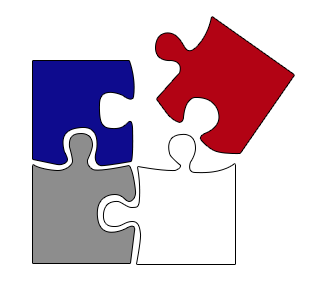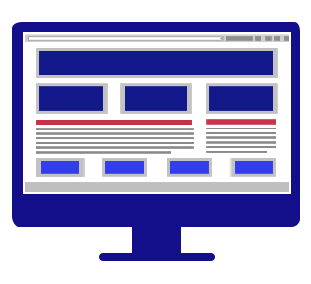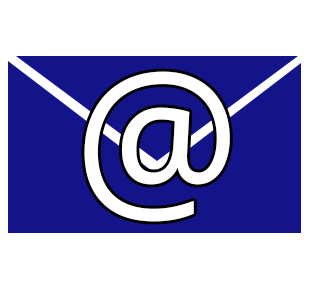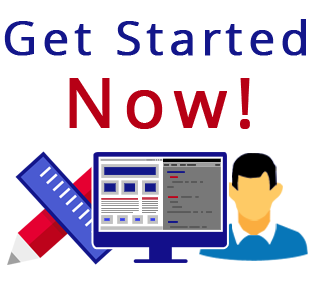Why choose iUnion USA?
iUnion USA is a nation-wide provider of emergency notification and rapid alert systems for Local Unions. With several years of experience under our belts, and by delivering millions of messages every month, our clients benefit from our solid, tried, and tested proprietary technology that is "always on". Equally important to our technology is our knowledgeable support team who is there to help our clients get the maximum benefits when using our products.
What type of support does iUnion USA have?
Training is available over the web, via telephone, and on-site, based on our client's needs and preferences. Online help and documentation is available throughout our applications. Customer Support is available 24/7/365 days a year.
When can I send out messages?
You can distribute messages to your contacts whenever you like. Our system is designed to operate securely "24/7/365", allowing our clients access to the system whenever they need it. This is especially important when an emergency situation arises.
What are my pricing options?
Our product costs are based on the size and structure of the organization, the number of recipients in our client's messaging universe, the product suite and features selected by our clients, and the type of training and implementation services chosen. We will personally explain our package of services and fees to you after we have had an opportunity to identify the solution that addresses all of your needs. Please call the sales team at Infinite Synergy, at 330-892-8777, and a representative will work with you, based on your membership size.
Where can I send messages from?
One of the greatest advantages to our web-based family of products is that you can send messages from any land-line or cell-phone, from any location, at any time. You can also send messages using any web-connected computer or mobile device world-wide.
What is the type implementation and start – up process?
Getting started is quick and simple, because there is no hardware or software to install. The entire system is "web-based", and operates off of our secure network of servers. Our implementation team guides you every step of the way! From populating our systems with your contact data and training your staff on the operation and usage of our system, to reviewing "best practices" and "business decisions" and ensuring that you are comfortable with delivering your messages and alerts to your audience, we are there to help you!
How are we allowed to pay for this product?
Depending on your union’s by laws, we can work with you to make sure that your financial secretaries or advisors understand what funds can be used to pay for the product.
How many admins and committee leaders can be setup?
The amount of admins or committee members is unlimited.
How many groups can I create?
You may create an unlimited number of groups.
How many users can be setup?
The amount of users is unlimited.
Can I use this to send out information for CAP?
You can only use this product to send information for CAP if CAP funds are used to pay for the sending of messages.
Can I download the iUnion program and install it?
No. iUnion is a hosted application - like Gmail. It is used online, by logging in with a username (email address) and password.
What software do I need in order to use iUnion on my computer?
No software is needed, and iUnion can run on any computer that has Microsoft Internet Explorer version 5, or higher. No downloads or plug-ins are required. Some advanced editor functions will only be available when running Internet Explorer (IE) 5.5 or 6.0. IE 5.5 or 6.0 can be downloaded for free from www.microsoft.com. In Internet Explorer you can check the version of your browser under the Help > About menu.
I have a Macintosh. Can I use iUnion?
Macintosh users can use the system to manage, design, and send information.
Who has access to send messages out?
Permissions can be setup based on your individual needs. However, most people set up iUnion so that the head of each committee can send out only to only their committee, while the President and his secretary can send to anyone at any time.
When can I send out alerts or messages?
You can distribute messages to your contacts whenever you like. Our system is designed to operate securely "24/7/365", allowing our clients access to the system whenever they need it. This is especially important when an emergency situation arises.
Can I send a message from a remote location, or do I have to use my office computer?
One of the greatest advantages to our web-based family of products is the fact that you can send messages from any land-line or cell-phone, from any location, at any time. You can also send messages using any web-connected computer world-wide.
What are the key features for using the Mobile App?
Features include giving you the ability to launch and schedule voice, text-to-speech, Email, and SMS text messages directly from the app. You can also set call and priority levels. Additionally, the Mobile App gives you the ability to translate text-to-speech alerts and messages into one of five languages, while being able to translate Email and SMS text messages into one of more than 100 languages. You can also push graphics and video directly to intended recipients, view alert details, and monitor results.
How do we know if someone changes their phone number, if we have an incorrect phone number, or if someone changes their email address?
An error report is generated after each use and sent to the admin of the group, so that you know there was an error in the sending of the message.
Once a user is created can, we change their contact information?
Yes. You would click on the user within the portal and make the necessary changes.
Will my emails get through to AOL/Yahoo/Microsoft/Comcast/Cox contacts?
Yes. Your emails will get through to AOL, Yahoo, Microsoft, Comcast, and Cox customers. We are on the white-lists, and have established a feedback loop with those major email service providers to monitor and quickly react to any complaints.
What is considered spam?
Spam is defined as unsolicited mass email to persons with whom you do not have a business relationship and have not requested (opted-in to) your mailing. iUnion is intended for Local Unions who have an established list of permission-based, opt-in email addresses. We provide our product only to those who follow our Anti-Spam Policy.
Does iUnion include an opt-out link?
o Every email sent through iUnion contains a mandatory remove link at the bottom of the message. A subscriber may simply remove their email address permanently from a list by clicking the link and selecting the "unsubscribe" function. The remove link cannot be disabled by any user, thus, every recipient of an iUnion email may easily and quickly opt to no longer receive emails from a list. Email addresses placed on your "remove list" may not be added to your list again.
What are the advantages of web-based software?
Email list management software can either be web-based software, such as iUnion, or desktop-based software that you download and install on your PC. With web-based software, all of the sending and database management is done on the server side, meaning you will not have to spend time waiting for your larger campaigns to finish sending before you can use your computer again. With iUnion, you choose either "Deliver Immediately" or "Schedule Delivery", and you will be done within seconds. You can close your browser and move on to other work, while your campaign begins right away and will be fully sent in a matter of minutes. Another advantage of web-based software is that you can pay a low monthly charge instead of paying a much larger charge up-front for the software.
Are my email contacts secure?
The names that you enter into iUnion, and those entered by your members from your website, are fully yours. You maintain full ownership at all times. We have developed a highly secure, 128-bit encryption system, housed in a secure data facility that is protected by a firewall to prevent unauthorized access to the data. Furthermore, we will NEVER share, give, exchange, sell, rent out, use, or copy your lists.